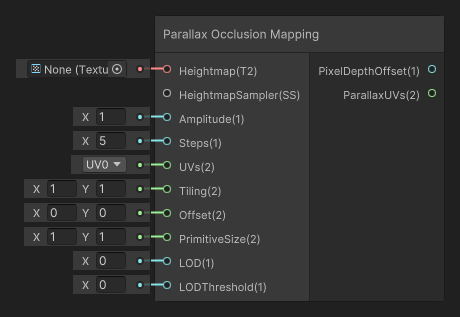3.8 KiB
3.8 KiB
Parallax Occlusion Mapping Node
Description
You can use the Parallax Occlusion Mapping (POM) node to create a parallax effect that displaces a material's UVs and depth to create the illusion of depth inside that material.
If you receive a texture sampling error while using this node in a graph that includes Custom Function nodes or Subgraphs, try upgrading to Shader Graph version 10.3 or later. This may resolve the errors.
When you assign the same Texture2D to a POM node and a Sample Texture 2D node, you need to avoid transforming the UV coordinates twice. To prevent this, connect the Split Texture Transform node’s Texture Only port to the Sample Texture 2D Node’s UV port.
Ports
| Name | Direction | Type | Description |
|---|---|---|---|
| Heightmap | Input | Texture2D | The Texture that specifies the depth of the displacement. |
| Heightmap Sampler | Input | Sampler State | The Sampler to sample Heightmap with. |
| Amplitude | Input | Float | A multiplier to apply to the height of the Heightmap (in centimeters). |
| Steps | Input | Float | The number of steps that the linear search of the algorithm performs. |
| UVs | Input | Vector2 | The UVs that the sampler uses to sample the Texture. |
| Tiling | Input | Vector2 | The tiling to apply to the input UVs. |
| Offset | Input | Vector2 | The offset to apply to the input UVs. |
| Primitive Size | Input | Vector2 | Size of the UV space in object space. For example, a Unity built-in Plane mesh has a primitive size of (10,10). |
| LOD | Input | Float | The level of detail to use to sample the Heightmap. This value should always be positive. |
| LOD Threshold | Input | Float | The Heightmap mip level where the Parallax Occlusion Mapping effect begins to fade out. This is equivalent to the Fading Mip Level Start property in the High Definition Render Pipeline's (HDRP) Lit Material. |
| Pixel Depth Offset | Output | Float | The offset to apply to the depth buffer to produce the illusion of depth. Connect this output to the Depth Offset on the Master Node to enable effects that rely on the depth buffer, such as shadows and screen space ambient occlusion. |
| Parallax UVs | Output | Vector2 | UVs that you have added the parallax offset to. |
Generated Code Example
The following example code represents one possible outcome of this node.
float3 ParallaxOcclusionMapping_ViewDir = IN.TangentSpaceViewDirection * GetDisplacementObjectScale().xzy;
float ParallaxOcclusionMapping_NdotV = ParallaxOcclusionMapping_ViewDir.z;
float ParallaxOcclusionMapping_MaxHeight = Amplitude * 0.01;
ParallaxOcclusionMapping_MaxHeight *= 2.0 / ( abs(Tiling.x) + abs(Tiling.y) );
float2 ParallaxOcclusionMapping_UVSpaceScale = ParallaxOcclusionMapping_MaxHeight * Tiling / PrimitiveSize;
// Transform the view vector into the UV space.
float3 ParallaxOcclusionMapping_ViewDirUV = normalize(float3(ParallaxOcclusionMapping_ViewDir.xy * ParallaxOcclusionMapping_UVSpaceScale, ParallaxOcclusionMapping_ViewDir.z)); // TODO: skip normalize
PerPixelHeightDisplacementParam ParallaxOcclusionMapping_POM;
ParallaxOcclusionMapping_POM.uv = UVs.xy;
float ParallaxOcclusionMapping_OutHeight;
float2 _ParallaxOcclusionMapping_ParallaxUVs = UVs.xy + ParallaxOcclusionMapping(Lod, Lod_Threshold, Steps, ParallaxOcclusionMapping_ViewDirUV, ParallaxOcclusionMapping_POM, ParallaxOcclusionMapping_OutHeight);
float _ParallaxOcclusionMapping_PixelDepthOffset = (ParallaxOcclusionMapping_MaxHeight - ParallaxOcclusionMapping_OutHeight * ParallaxOcclusionMapping_MaxHeight) / max(ParallaxOcclusionMapping_NdotV, 0.0001);